Coffee Time
Supplies needed:
I am using the art of Pinuptoons which requires a license and you may purchase both the tube and license here.
Scrapkit used is called “Chocolate Mocha” by Seachellz Scraps which is a FTU kit and you can download it here.
Word Art by me which you can download here
Font used: LL Charlotte
Let’s begin remember to save often. This tut is my creation and any resemblance to any other tut is purely coincidental. This tutorial is written for those who are experienced or knowledgeable with PSPX2 (any version will do).
Open element 11 resize to 15% we are using this as the main image for this tut and will add on to this layer.
Open element 12 resize to 25% copy and paste as new layer on top of element 11 layer.
Open element 18 resize to 10% copy and paste as new layer on top of element 18 and on the right hand side of tag.
Open element 43 resize to 10% copy and paste as new layer and place on top of element 12 on the left hand side of tag.
Open element 41 copy and paste as new layer on top of element 11.
Open element 3 resize to 5% copy and paste as new layer on top of element 43 to the right.
Open element 10 and resize to 5% copy and paste as new layer on top of main image you can use my tag as a reference for size and positioning.
Open element 4 resize to 5% copy and paste as new layer on top of main image you can use my tag as a reference for size and positioning. Duplicate layer and place on main image to your liking or how I have it in my tag.
Open element 34 resize to 5% copy and paste as new layer below element 43 you can use my tag as a reference.
Open element 28 resize to 10% copy and paste as new layer above main element layer and place to your liking, duplicate image and mirror.
Open paper 8 resize to 15% copy and paste as new layer as the very last layer then erase the paper outside the outline of element 11 main image.
Open tube copy and paste as new layer in center of tag on top of all layers. Add drop shadow to tube, element 11, element 18 using these settings 6, 4, 90, 14.00.
Add drop shadows to your liking or with the settings I used for the remaining items in the tag. 4, 0, 60, 5.00.
Add Word art and place in upper right hand corner.
Add copyright info and name and you’re done!
Thanks for doing my tut!

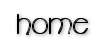
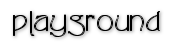
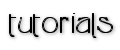
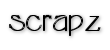
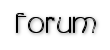

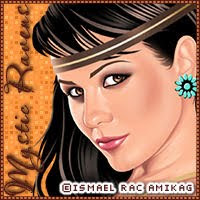



No comments:
Post a Comment